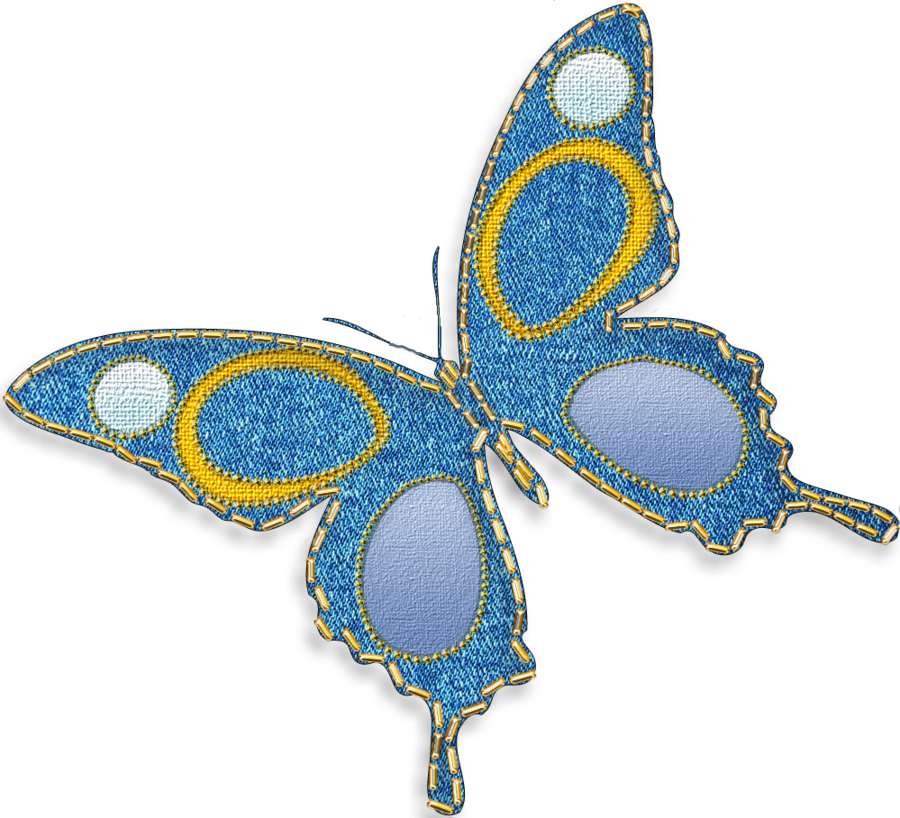
Learn C on our website ♡
Content
Arduino
Arduino Projects Book
Make: Getting Started with Arduino
Raspberry Pi
Notes
Links
Arduino - name comes from a bar in Ivrea, Italy, where some of the founders of the project used to meet - the bar was named after
Arduin of Ivrea - WP - Massimo Banzi and Casey Reas known for work on the Processing language - Arduino
Cheat Sheet
Access the Online IDE -
TW 283K - login to
Web Editor - download and install
plugIn -
Web Editor
How Arduino is open-sourcing imagination | Massimo Banzi - YT
Best Sellers in Electronics - Amazon
Locations /usr/share/arduino/examples
Arduino Uno Rev3 (US$22.00 + tax & shipping) - All Original Boards & Modules - store.arduino.cc
Raspberry Pi or Arduino Uno? One Simple Rule to Choose the Right Board - makezine.com
00 Introduction
p13 - 3) wooden base - pieces with A wrong side drawn to place pieces into holes
p19 - 7) blink pre-installed - upload not working: avrdude: ser_open(): can't open device "COM1": No such file or directory Problem uploading to board. See http://www.arduino.cc/en/Guide/Troubleshooting#upload for suggestions. --- restarted Arduino IDE with Arduino UNO board connected - Port appeared, selected: /dev/ttyACM0
Arduino: 1.8.5 (Linux), Board: "Arduino/Genuino Uno"
Permission denied on /dev/ttyACM0 - forum.arduino.cc
Sketch uses 926 bytes (2%) of program storage space. Maximum is 32256 bytes.
Global variables use 9 bytes (0%) of dynamic memory, leaving 2039 bytes for local variables. Maximum is 2048 bytes.
avrdude: ser_open(): can't open device "/dev/ttyACM0": Permission denied
Problem uploading to board. See http://www.arduino.cc/en/Guide/Troubleshooting#upload for suggestions.
This report would have more information with "Show verbose output during compilation" option enabled in File -> Preferences.sudo chmod a+rw /dev/ttyACM0
didn't work
ls -l /dev/ttyACM*
didn't work - How To Install Arduino Software on Linux Ubuntu 18.04 - YT - works now - Blink Blink50 Blink100 Blink500 Blink1000 Blink_off
//> crw-rw-rw- 1 root dialout 166, 0 Jan 31 15:49 /dev/ttyACM0
// dialout 166 is the GroupToJoin name
whoami // prints YourUserName
sudo adduser YourUserName GroupToJoin
01 Get to Know Your Tools - simple circuit with some switches, a LED, and a resistor - basic electric theory, breadboard, components in series and parallel - 30 min
p 21 - electricity is energy, flows through conductors like wire - can be converted into other forms of energy doing something like light or speaker - they are electrical transducers, changing other types of energy into electrical energy and vice versa - these things also called sensors (other into elec. energy) or actuators (elec. energy in other) - will build circuits to move elec. through different components - circuits are closed loops of wire with power source and something to do useful things, alled load - in circuit elec. flows from higher potential energy to lower, + to - or GND (ground), generally point of least potential energy in circuit --- our circuits now only flow in one direction, direct current DC - alternating current AC changes 50 or 60 times a second, coming from wall socket
current I (amperes, or amps, symbol A) is amount of elec. charge flowing past a specific point in circuit - voltage V (volts, symbol V) is difference in energy between on point in circuit and another - resistance R (ohms, symbol Ω) is how much a component resists the flow of elec. energy
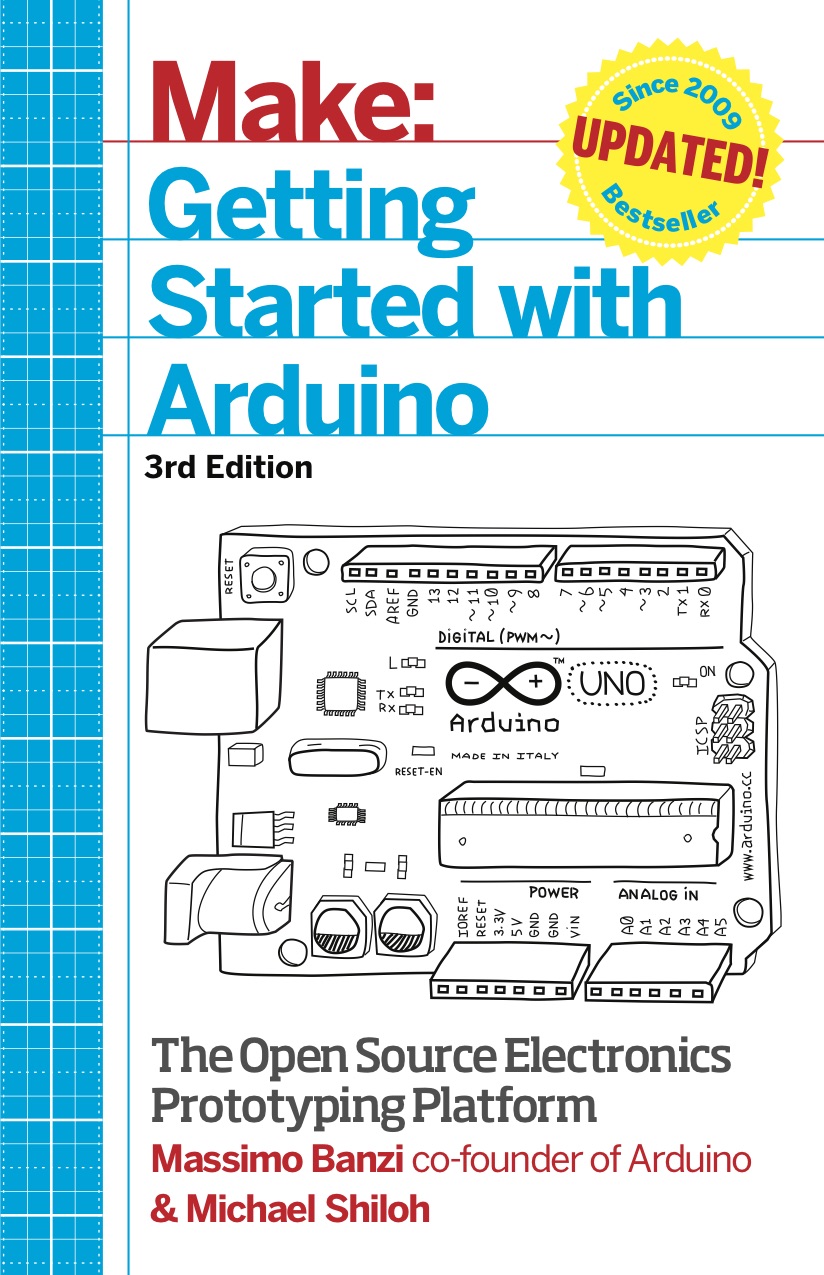 Make: Getting Started with Arduino - 3rd Edition by Massimo Banzi and Michael Shiloh - Copyright © 2015 - Amazon - arduino.cc -
makezine.com -
How Arduino is open-sourcing imagination | Massimo Banzi - YT
Make: Getting Started with Arduino - 3rd Edition by Massimo Banzi and Michael Shiloh - Copyright © 2015 - Amazon - arduino.cc -
makezine.com -
How Arduino is open-sourcing imagination | Massimo Banzi - YT
Contents
Preface - vii
1/Introduction - 1 - Intended Audience 2 - What Is Interaction Design? 3 - What Is Physical Computing? 3
2/The Arduino Way - 5 - Prototyping 5 - Tinkering 6 - Patching 7 - Circuit Bending 9 - Keyboard Hacks - 11 We Love Junk! 12 - Hacking Toys 13 - Collaboration 14
3/The Arduino Platform - 15 - The Arduino Hardware 15 - The Software Integrated Development Environment (IDE) 18 - Installing Arduino on Your Computer 19 - Installing the IDE: Macintosh 19 - Configuring the Drivers: Macintosh 19 - Port Identification: Macintosh 20 - Installing the IDE: Windows 21 - Configuring the Drivers: Windows 21 - Port Identification: Windows 22
4/Really Getting Started with Arduino 25 - Anatomy of an Interactive Device 25 - Sensors and Actuators 25 - Blinking an LED 26 - Pass Me the Parmesan 31 - Arduino Is Not for Quitters 31 - Real Tinkerers Write Comments 32 - The Code, Step by Step 32 - What We Will Be Building 36 - What Is Electricity? 37 - Using a Pushbutton to Control the LED 40 - How Does This Work? 44 - One Circuit, a Thousand Behaviours - 45
5/Advanced Input and Output 53 - Trying Out Other On/Off Sensors 53 - Homemade (DIY) Switches 56 - Controlling Light with PWM - 56 Use a Light Sensor Instead of the Pushbutton 64 - Analogue Input 66 - Try Other Analogue Sensors - 69 Serial Communication - 70 Driving Bigger Loads (Motors, Lamps, and the Like) 72 - Complex Sensors 74
6/The Arduino Leonardo - 77 - How Is This Arduino Different from All Other Arduinos? 77 - Other Differences Between the Arduino Leonardo and the Arduino Uno 78 - Leonardo Keyboard Message Example 80 - How Does This Work? 82 - Leonardo Button Mouse Control Example 83 - How Does This Work? 86 - More Leonardo Differences 87
7/Talking to the Cloud 91 - Planning 93 - Coding 94 - Assembling the Circuit 101 - Here’s How to Assemble It 103
8/Automatic Garden-Irrigation System - 105 - Planning 107 - Testing the Real Time Clock (RTC) 110 - Testing the Relays 116 - Electronic Schematic Diagrams 119 - Testing the Temperature and Humidity Sensor 132 - Coding 137 - Setting the On and Off Times 137 - Checking Whether It’s Time to Turn a Valve On or Off 143 - Checking for Rain 148 - Putting It All Together 149 - Assembling the Circuit 158 - The Proto Shield 162 - Laying Out Your Project on the Proto Shield 164 - Soldering Your Project on the Proto Shield 170 - Testing Your Assembled Proto Shield 184 - Assembling Your Project into a Case 186 - Testing the Finished Automatic Garden Irrigation System 190 -
Things to Try on Your Own 191 - Irrigation Project Shopping List 191
9/Troubleshooting 193 - Understanding 193 - Simplification and Segmentation 194 - Exclusion and Certainty 194 - Testing the Arduino Board 194 - Testing Your Breadboarded Circuit 196 - Isolating Problems 198 - Problems Installing Drivers on Windows 199 - Problems with the IDE on Windows 199 - Identifying the Arduino COM Port on Windows 200 - Other Debugging Techniques 201 - How to Get Help Online 203
A/The Breadboard 207
B/Reading Resistors and Capacitors 211
C/Arduino Quick Reference 215
D/Reading Schematic Diagrams 233
Index 237
cover back - need Arduino Uno or Leonardo, USB cable, LED - runs on Mac, Windows, Linux
Preface
vii - 3rd edition added chapter 8 more circuit program and chapter 6 Leonardo including software implemented USB controller instead of separate chip - other updates - British spelling
Preface 2e - Massimo's story :-) - circuits - tinkering - microprocessors replace electronic design and allow a shorter tinkering cycle - first computer ZX81 - Michael Shiloh's Acknowledgements ...
Conversions used in this book:
italic indicates new terms, URLs, email addresses, filenames, file extensions
constant width used for program listings etc. ...
constant width bold shows commands and other typed by user
constant width italic shows text should be replaced with user-supplied values ...
pen icon - signifies a tip, suggestion or general note
bomp icon - indicates warning or caution
... about using code - Maker Media ... contact ...
kit to do most examples of this book - US$79.99 -
errata - O'Reilly email
1/Introduction
TOP 10 Raspberry Pi Projects - Maker Tutor - YT
Mchines for world knowledge 300 Exabytes, ship SH and spaceship SS - Computers should do what humans want them to do - input output - keyboard pad touchscreen cam mic controller etc. - based binary - ASM and C needed - terminal - IN HTML CSS JS WASM - Arduino Rapberry PI etc. - Linux - games animation sounddesign graficdesign - art FP MP WR - O MG -
15 Best Electronics Books for Beginners in 2019 - electronicshub.org
• Session 1 • Tue 2018-9-25 13:15-16:45 create arduino.html ♡